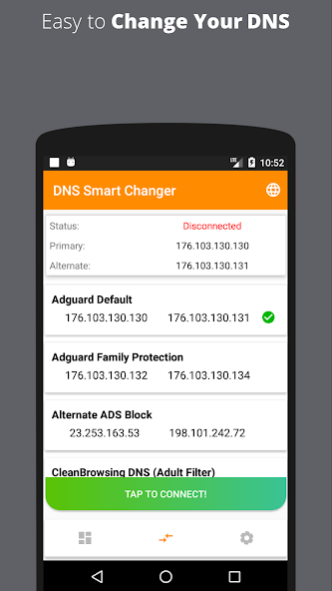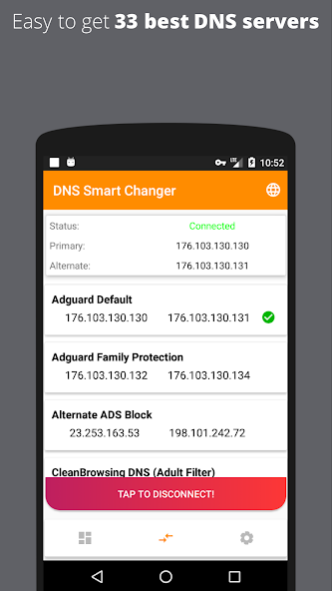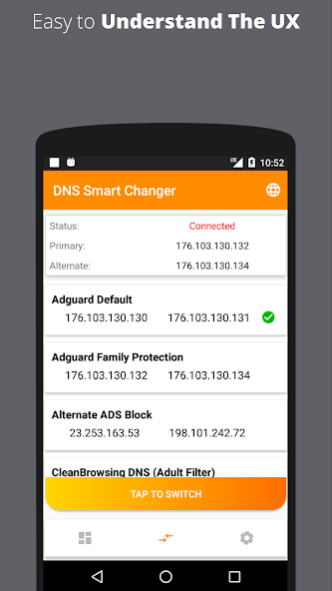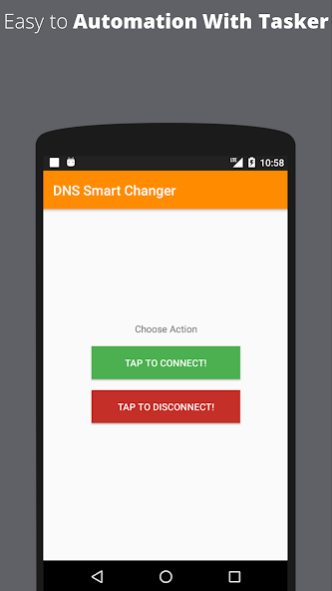DNS Changer - Web Filter 22-10-22
Free Version
Publisher Description
DNS Smart Changer is a simple tool to help you change your network DNS.
Help you reduce ping when playing games by block unwanted contents.
DNS Smart Changer is completely free, fully customizable and be updated based on users feedback.
Advantages:
• It have English language
• Compliance with GDPR
• No root required
• Work without background service
• WiFi/Mobile Data Network (2G / 3G / 4G / 5G) supported
• No need to connect to remote VPN, your network speed is protected
• It works without asking for more access rights, your privacy is always respected
Features:
• One tap to change your DNS to 33 best DNS servers
• Use your custom DNS server
• Add your own DNS server
• Compatible with Tasker, Automate
Notes:
We always believe and appreciate you and everyone.
So we always try to create better and free apps.
We also listen to you, please send us feedback at any time.
Fanpage: https://www.facebook.com/dns.smart.changer
Email: admin@hamatim.com
About DNS Changer - Web Filter
DNS Changer - Web Filter is a free app for Android published in the Telephony list of apps, part of Communications.
The company that develops DNS Changer - Web Filter is HMT Developer. The latest version released by its developer is 22-10-22.
To install DNS Changer - Web Filter on your Android device, just click the green Continue To App button above to start the installation process. The app is listed on our website since 2022-10-22 and was downloaded 3 times. We have already checked if the download link is safe, however for your own protection we recommend that you scan the downloaded app with your antivirus. Your antivirus may detect the DNS Changer - Web Filter as malware as malware if the download link to com.hamatim.dnschanger is broken.
How to install DNS Changer - Web Filter on your Android device:
- Click on the Continue To App button on our website. This will redirect you to Google Play.
- Once the DNS Changer - Web Filter is shown in the Google Play listing of your Android device, you can start its download and installation. Tap on the Install button located below the search bar and to the right of the app icon.
- A pop-up window with the permissions required by DNS Changer - Web Filter will be shown. Click on Accept to continue the process.
- DNS Changer - Web Filter will be downloaded onto your device, displaying a progress. Once the download completes, the installation will start and you'll get a notification after the installation is finished.